If you have a subscription with Global Intelligence Letter that you would like to turn the auto renew off, you can do so by logging in to the self-service area of our members area here:
Here’s a step-by-step guide for cancelling auto renewal.
Step 1: Click here to login
Step 2: Enter your username and password and click log in.
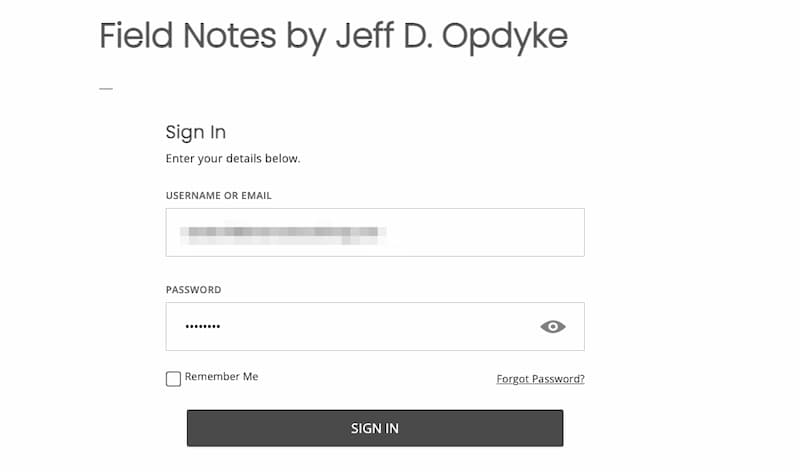
Step 3: When you’ve logged in, go to the My Account tab at the top of the page. Then click Subscriptions, which you’ll find on the left of the screen.
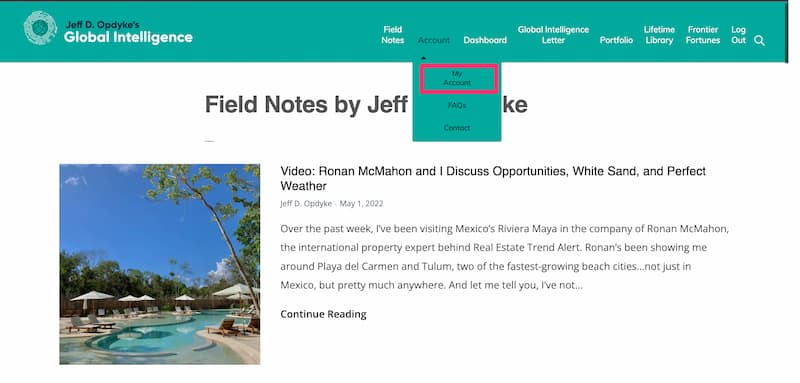
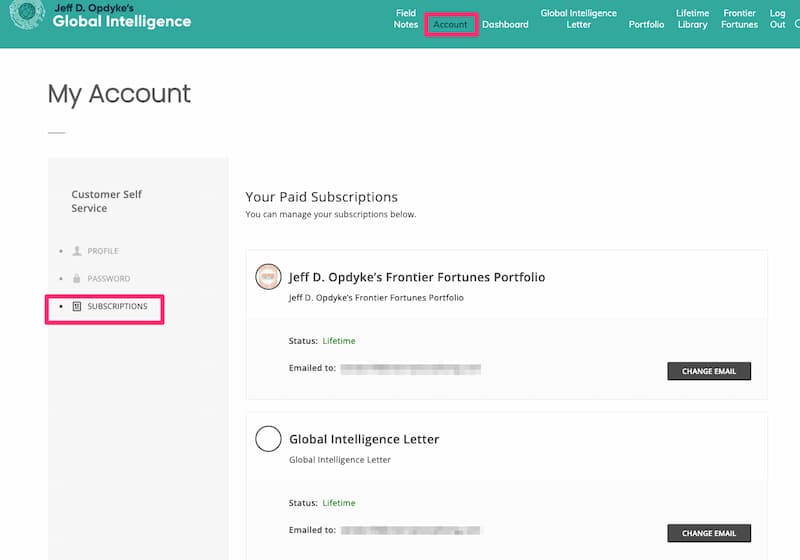
Step 4: Click the Turn Off button on the subscription of your choice.
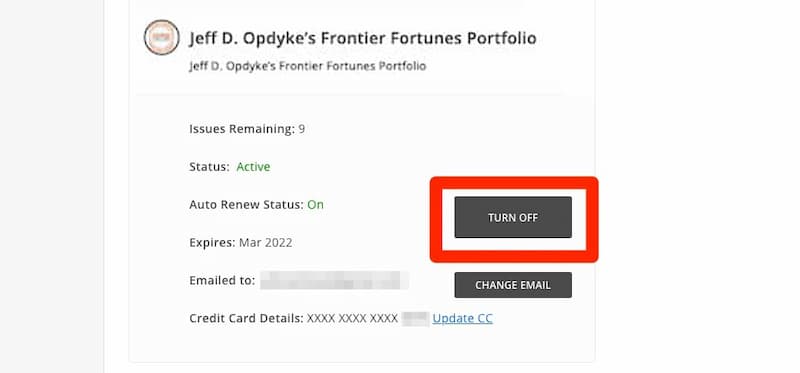
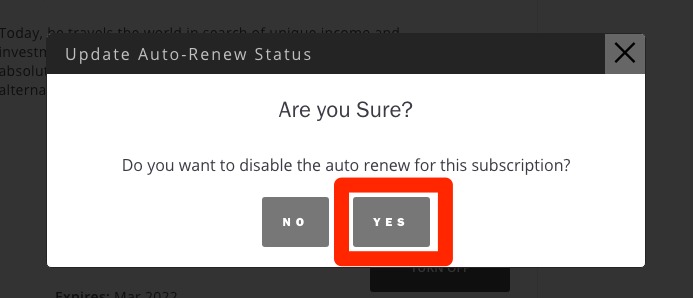
Step 5: Click Yes to confirm. Your Auto Renew Status will now show as Off.
